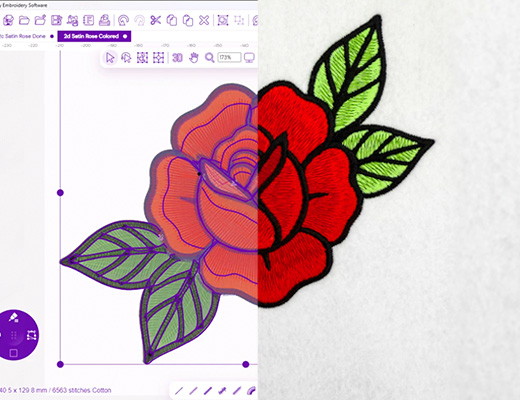Next workshop coming soon! Get first access & exclusive discount
Learn how to easily create your
own embroidery designs: A 2-week Digitizing Workshop for beginners
Join thousands of passionate embroiderers who’ve turned their imagination into beautiful custom creations — now it’s your turn.
Introducing the Digitizer’s Dream Workshop
What you’ll gain in this digitizing shortcut
The same proven workshop, online & upgraded for a fraction of the cost
Our workshop has been a global hit for over a decade — but taking time off and paying hundreds to attend in person isn’t realistic for everyone. Over the years, we’ve refined and perfected it into this new and improved version to fast-track your skills.
Now, you can learn from the comfort of your own home!
Masterfully designed for effortless learning
Learn how to digitize using the 3 primary stitch types. Every stitch type in existence is a simple
variation of these, so once you’ve learned the rules of working with them, you can digitize anything!
⬅️ Click to view Parts 1-3 ➡️
Part 1: The Running Stitch
Start by learning the most frequently used stitch type in machine embroidery. Part 1 includes:
- Live Webinar: John will lay the foundation by helping you get familiar with your working environment. You’ll learn key hotkeys, how to load and resize artwork, and gain an introduction to the tools and theory you’ll be using throughout the workshop.
- Video Lessons: Learn the foundational theory, tips, and rules for the running & satin stitches. You’ll be walked step-by-step through how to digitize the provided artwork and ensure that you understand how to create a smooth-running design.
- 4 Designs for you to digitize: Through hands-on practice, you’ll apply the theory you’ve learned while digitizing four custom designs—helping you build confidence and real hands-on experience from day one.


EXCLUSIVE BONUS #1
30-Day Access to EL Software — Built for Creativity, Not Complexity
The future of digitizing software is here—and you get full access for 30 days when you enroll. Use it to follow along with the lessons, apply the theory you learn, and start creating real designs from day one.
- Next-generation tools for effortless creativity
- Skip the frustration with a modern interface — No clutter, no confusion
- Designed for all skill levels and built to be the most intuitive digitizing software ever

EXCLUSIVE BONUS #2
You Call the Shots: Choose the bonus lesson that brings your ideas to life
As a fun wrap-up to the workshop, you’ll get to vote on one bonus lesson that John will film during the final week. Choose from:
- How to digitize appliqué
- How to digitize Mylar
- How to add perfect embroidery lettering
The winning topic will be added to your classroom as a bonus video— so you can confidently start creating the projects that matter most to you.
Part 2: Fill Stitches & Beyond
Build on what you learned in Week 1 and start incorporating more complex stitch types into your designs. Part 2 includes:
- Live Webinar: John will review the designs completed during Week 1 and answer any lingering questions. Then, you’ll be introduced to the new tools, techniques, and theory you’ll be applying in this next stage of your digitizing journey—including how to transition from satin to fill stitches effectively.
- Video Lessons: You’ll deepen your understanding of stitch properties, compensation, density, and the creative potential of fill stitches. Through step-by-step tutorials, you’ll see how layering theory with stitch variation results in more dynamic, professional-looking embroidery.
- 3 Designs for you to digitize: This week’s designs build on your previous lessons and introduce more complexity. By the end, you’ll have digitized three designs that incorporate multiple stitch types—showcasing both your growth and your creativity.


EXCLUSIVE BONUS #1
30-Day Access to EL Software — Built for Creativity, Not Complexity
The future of digitizing software is here—and you get full access for 30 days when you enroll. Use it to follow along with the lessons, apply the theory you learn, and start creating real designs from day one.
- Next-generation tools for effortless creativity
- Skip the frustration with a modern interface — No clutter, no confusion
- Designed for all skill levels and built to be the most intuitive digitizing software ever

EXCLUSIVE BONUS #2
You Call the Shots: Choose the bonus lesson that brings your ideas to life
As a fun wrap-up to the workshop, you’ll get to vote on one bonus lesson that John will film during the final week. Choose from:
- How to digitize appliqué
- How to digitize Mylar
- How to add perfect embroidery lettering
The winning topic will be added to your classroom as a bonus video— so you can confidently start creating the projects that matter most to you.
Part 3: Celebrate & Bonus Lesson
Wrap up your workshop experience with a final live session, Q&A, and a special bonus project—voted on by you! Part 3 includes:
- Live Webinar: Congratulations—you’ve completed the Digitizer’s Dream Workshop! In this final session, John will review the designs you’ve created, answer your remaining questions, and share expert tips and tricks to help you get the best stitch results possible. Plus, he’ll unveil the surprise bonus project that you and your fellow students voted on.
- Bonus Video Lesson: Chosen by you and created exclusively for this workshop, this bonus project is designed to stretch your creativity even further and help you apply what you’ve learned in a fun, hands-on way. It’lt also makes a great personalized gift—or a stitchable showpiece you’ll be proud of.


EXCLUSIVE BONUS #1
30-Day Access to EL Software — Built for Creativity, Not Complexity
The future of digitizing software is here—and you get full access for 30 days when you enroll. Use it to follow along with the lessons, apply the theory you learn, and start creating real designs from day one.
- Next-generation tools for effortless creativity
- Skip the frustration with a modern interface — No clutter, no confusion
- Designed for all skill levels and built to be the most intuitive digitizing software ever

EXCLUSIVE BONUS #2
You Call the Shots: Choose the bonus lesson that brings your ideas to life
As a fun wrap-up to the workshop, you’ll get to vote on one bonus lesson that John will film during the final week. Choose from:
- How to digitize appliqué
- How to digitize Mylar
- How to add perfect embroidery lettering
The winning topic will be added to your classroom as a bonus video— so you can confidently start creating the projects that matter most to you.
Everything you need to see if digitizing
is right for you, at one low price
Everything you need to see if digitizing is right for you, at one low price

30-Day Software Pass

Hands-on education

Private support group
With the right teacher, anyone can do it.
One of our students is 93 years old!
Don’t know if digitizing is for you? Here’s the perfect chance to find out!
When you take this workshop, 1 of 2 things can happen:
- You’ll fall in love with digitizing and take your embroidery to an entirely new creative level.
- Or, you’ll walk away with a priceless understanding of how to get better-embroidered results. From spotting bad designs before you waste money, to making simple edits or diagnosing issues on your machine, this course covers the theory every embroiderer should know.
Either way, you win & try digitizing without spending thousands on software!
Taught by the world’s most awarded digitizer, John Deer
Why waste time learning from random sources?
As the CEO of Embroidery Legacy, John Deer has won 30 commercial digitizing awards and worked with dozens of fortune 500 companies including Coca-Cola, Disney the NFL and more. John apprenticed under Swiss Schiffli Master Digitizers over 40 years ago in his grandparents’ factory, before computers even entered the digitizing world. To date he is the last Schiffli master digitizer alive and teaching.
John has run 2 commercial embroidery factories, owned one of the world’s largest production digitizing houses, wrote the popular book “Digitizing Made Easy”, and helped coach hundreds of thousands of embroiderers globally.
Companies We’ve Professionally Worked with & Digitized for








Over a decade of proven results
It was brilliant! I’ve learned so much – The lessons were informative, easy to follow, easy to go back to, and they built upon each other… This was one of the best workshops I’ve ever done.
– Laura S.
Imagine all of the beautiful designs you’ll be able to create
Ready to say goodbye to embroidery limitations? Don’t miss your chance to finally learn how to digitize: spots are limited!
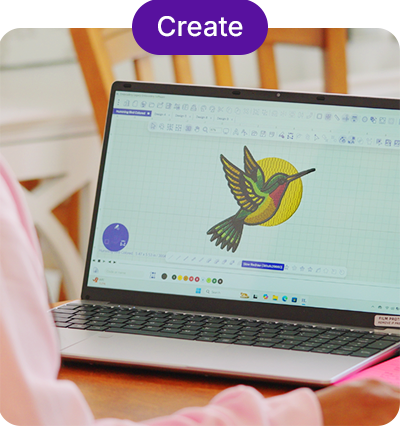


Frequently Asked Questions
Have a question? We’re here for you!
Who should attend?
Great question!
- Embroiderers of all levels
- Hobbyists with a desire to learn and be more creative
- Embroiderers who know “the quality should be better” and want more professional results
- Anyone who wants to be able to create their own custom embroidery designs
- Those wanting to know how to edit or adjust designs
- Those who are on the fence about if digitizing is right for them
- Embroidery business owners who want to save money on embroidery digitizing services
What if I need help during the workshop?
This workshop was designed to make learning digitizing as easy and approachable as possible—but if you need support, we’ve got you covered every step of the way.
After enrolling, you’ll gain access to our private Facebook group, where you can ask questions, share progress, and get help from our experienced global admin team—as well as other supportive students and software owners.
You’ll also have opportunities to ask John questions live during the webinars. If something needs more time or clarification, he’ll address it directly to ensure it clicks.
And if you need technical help before the workshop begins, our office support team is available Monday to Friday, 9am–5pm EST to assist you.
What will I need for this workshop (system requirements)?
All that you need is an internet connection, a PC computer (or a Mac with a Windows operating system), and the will to learn. We’ll supply the rest, including the artwork to digitize, and a free 30-day trial to the digitizing software used in this workshop. Please note: the 30-day trial software can only be installed on one computer.
In terms of the exact system requirements for the full 30 day software pass:
You’ll need a computer with a Windows Operating system.
Desktop Recommended PC System Requirements:
- OS: Microsoft® Windows® 10, 11
- CPU: Multicore Intel® or AMD processor, 2 GHz with 64-bit support
- RAM: 8 GB
- Hard Disk Space: 1 GB
- Display Resolution: 1366×768
- Recommended for best performance RAM: 16GB
- Display Resolution: 1920×1080.
Please note that our software is not yet natively compatible with Mac computers. However, you can still run it on a Mac by using a third-party program like Parallels or Boot Camp to install and run a Windows operating system. These solutions allow you to seamlessly use our software on your Mac without any limitations.
Why do we use Legacy Digitizing Software for this workshop?
The short answer: to make learning easier, smoother, and more effective for everyone.
Over the years, we’ve learned that when teaching larger groups, it’s essential that everyone uses the same tools. That way, what you see on your screen perfectly matches what’s being demonstrated—minimizing confusion, reducing the learning curve, and making it easier to follow along step-by-step.
That said, there’s another reason: we truly believe the Legacy Digitizing Software offers one of the easiest and most intuitive digitizing experiences available today. Its modern, uncluttered interface removes distractions, and its smart, time-saving tools make even complex tasks feel approachable—whether you’re brand new or experienced.
While the theory you’ll learn in this workshop applies to any embroidery software, not all platforms are as user-friendly or optimized for education as EL. That’s why we’ve chosen it as the standard for this experience.
What if I already own the Legacy Digitizing Software?
If you already own the Legacy Digitizing Software, you don’t need to enroll in this workshop. As part of your purchase, you received exclusive access to our Digitizer’s Dream Course 2.0, which covers everything taught in this program—and more.
As always, we’re committed to going above and beyond for our Inner Circle members, and your included training already gives you full access to these core lessons.
What if I can’t make it to one of the live webinars during the workshop?
No worries, replays of each live webinar will be posted for you to watch, or rewatch, in the classroom section of your account 48 hours after airing. Furthermore, you’ll have full access to all the workshop content for two full weeks after the last live webinar airs (until December 20th, 2025).
Why is digitizing theory so important?
Great question! It’s like understanding how to mix colors before you start painting—suddenly everything makes more sense.
Digitizing Theory is the foundational knowledge behind creating and editing any embroidery design. It’s essential for effective and efficient embroidery because it helps you understand the “whys” behind how embroidery works, not just blindly follow the steps.
Here’s why it matters:
- Understanding Fabric and Thread: Different fabrics and threads behave in unique ways. Digitizing theory helps you anticipate how a design will stitch on various materials and how the thread will lay on top of the fabric.
- Proper Stitching Techniques: Knowing when and how to use each stitch type is key to ensuring your designs hold up—especially through repeated washing or wear.
- Design Optimization: Learning how to break a design into logical layers and balance detail with efficiency can drastically reduce production time and material waste.
- Prevention of Common Mistakes: About 90% of embroidery issues stem from poorly digitized designs. With digitizing theory, you can avoid problems like puckering, thread breaks, and poor alignment.
- Creative Control: It opens up a world of creative freedom. Instead of being stuck in the same box as everyone else, you can tweak, perfect, and customize designs to match your exact vision.
- Troubleshooting Confidence: With a solid grasp of digitizing theory, you can troubleshoot issues more effectively, adjust designs more easily, and even spot issues with other designs before you waste money on them.
Where and when are the live webinars hosted?
Answer: We’ll be using Webinar.net, which runs directly in your browser—no downloads required! You’ll receive a join link via email 1 day and 1 hour before each live webinar.
- Webinar 1 – Digitize Your First Design: November 22nd at 2 pm EST
- Webinar 2 – Unleash Your Creativity: November 29nd at 2 pm EST
- Webinar 3 – Let’s Celebrate: December 6th at 2 pm EST